Some time ago I came up with the idea of building myself a HiFi set for high quality media listening. I set goals for myself like:
– playback of CD/DVD and AVI/MP4 movies
– displaying images on TV from JPG, BMP, PNG formats
– MP3/MP4, WAV, FLAC digital music playback
– support for reading content from CD/DVD and USB discs (pendrive or hard drive)
– possibility of reading content from the network (SMB, FTP and HTTP protocols)
– listening to Internet radio
– control by infrared remote control and smartphone.
It could be arranged, but in order for it to be of reasonable high quality, I would have to invest a lot and build an audio system consisting of at least 3 large elements (CD/DVD player, amplifier, network player). There would certainly be a problem with the support of smartphone control.
So I came to the conclusion that I will solve it in my style. So I was going to build a set based on computer technologies. What I needed was:
– a small and quiet computer
– the high quality audio interface
– an infrared remote control with USB module, with wake up function.
My objectives have been achieved. Below is a table with the elements used and a brief description.

The KODI (formerly XBMC) software, which is the multimedia center, is responsible for the interface and playback of content. It is this element that decodes video, audio and downloads content from the network. It has the possibility of continuous expansion thanks to plug-ins.
OS configuration output: info, uname, lspci, lsusb, dmesg

In August 2018, due to new problems with plug-ins, I changed my operating system to Windows 10.

This small box with a size of only 11x11x4 cm has 2 HDMI outputs for video and audio transmission, as well as 3 external USB ports (2 internal) and a LAN port.
It has a powerful Intel Core i3-3217U processor running at 1.8GHz, which is enough to play content even in 4K resolution. It is a 2 core unit, with 4 computational threads (2 threads for each core). The maximum power consumption of this CPU is 17W.
By default, Windows 10 was running on my computer, but I wanted a solution that would boot very quickly and could be operated 100% with remote control like TV or other HiFi kits. Especially with regard to the configuration of the device and its options.
That's why the choice was made on LibreELEC, a Linux system designed to work as a multimedia player, based on KODI (formerly XBMC).
In this way, it starts up in only 14 seconds (from sleep mode in just a half-second). It works very stable and meets all the goals I have set.
Much more has been achieved that i planned:
– playback of music by Bluetooth speakers/headphones
– support for YouTube, Netflix and thousands of radio Internet stations
– TV tuners support
– audio CDs can be ripped (for lossless formats such as WAV, FLAC or MP3/OGG compression).
– automatically downloading texts (lyrics for songs and movies subtitles), and displaying information about videos from the Internet
– playback of a very wide range of file formats ( http://kodi.wiki/view/Features_and_supported_formats#Format_support )
– continuous possibility of expanding the possibilities with ready-made plugins.

The interface has interesting parameters:
– has two inputs with built-in microphone preamplifiers with 48V phantom power supply
– two analogue outputs 1/4"
– stereo output 1/8"
– work with 24-bit/192kHz parameters (analogue)
– signal-to-noise ratio A/D – 112dB, D/A – 117dB
– optical digital input and output with switching capability to AES/EBU connector (24bit/96kHz)
– digital input and output S/PDIF with switchable AES/EBU connector (24bit/96kHz)
– MIDI input and output
– stereo headphone output
– monitoring without delay
– stand-alone operation (no PC is needed for operation).
When connected to Intel NUC, the audio signal is generated directly in the interface, causing no interferences from the internal components of the computer itself. An additional advantage is the protection against crackling when switching the device on/off in loudspeakers. This set fully meets my expectations both in terms of quality and capability.
With regard to the start-up of the E-MU 0404 USB in LibreELEC/KODI, no operations were required. Once connected to the computer, simply select E-MU as a player in the settings (it is possible to select digital or analogue output). Since then, the sound is already generated by the 0404 USB card.
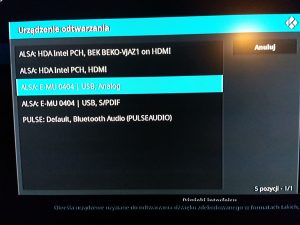
– an infrared USB reader, wake up function (it is possible to sleep and wake up your computer)
– standard control of the computer with multimedia buttons
– virtual mouse (press the green button with arrows to control the cursor on the computer screen)
– TV control (code selects the TV manufacturer, so you can switch on/off TV and change channels or volume).

The remote control is working properly from the moment of connecting the tip to USB.
In order to make it easier for others to build a similar set, I decided to prepare several texts describing step by step how to proceed (to choose from the menu on the right or by clicking of links placed below). Of course, a few problems could not be missed out – and for them, in fact, this section of the website was created.
1. Set up and install the system/software.
2. Pre-configuration.
3. Encountered and resolved problems:
Problem with scaling of the image on TV (TV-side error).
Not working Bluetooth – Broadcom BCM943228HMB (Linux operating system error).
No visible WiFi network – Broadcom BCM943228HMB (Linux operating system error).
