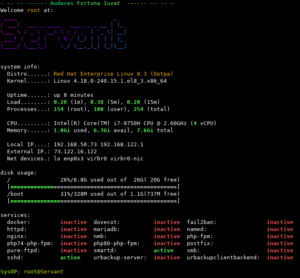This will install colorful and nice motd (message of the day) with some system informations.
MOTD is generated with scripts, that will be extracted to /etc/profile.d where you may modify them to suite your needs.
fail2ban and docker stats will not be shown if user do not have correct permissions for that.
Main install script motd-el.sh – and the source files .sh used to create it are on github here: https://github.com/nicrame/Linux-Scripts/tree/master/MOTD-EL
You may also add system administrator email address as argument, like that:
Most of the work is done using scripts published here: https://github.com/yboetz/motd
Tested on: CentOS 7/8, RHEL 8, Fedora 33, RockyLinux 8, Debian 11.
Changelog:
v 1.6 – 30.08.2022
Detecting if running from cron job, and then skip any operation (so it will not mess cron logs).
Download script files from GitHub instead of extracting from script file.
Checking if running user is root.
v 1.5 – 08.06.2022
Add Debian 11 support.
Ingore user locale settings that may broke output.
v 1.4 – 15.03.2021
Add full file path for last command so it will work when sudo is used.
Fix for correct EPEL repo installing on EL7.
v 1.3 – 13.03.2021
Add monthly stats of fail2ban script.
Add docker containers list script.
Changed some colors to work better on white background.
Show more information while processing installer and system operator argument support.
v 1.2 – 13.03.2021
Little fixes.
v 1.1 – 12.03.2021
First release, tested on CentOS 7.
v 1.0 – 11.03.2021
Play at home, tested on RHEL 8 and CentOS 8.