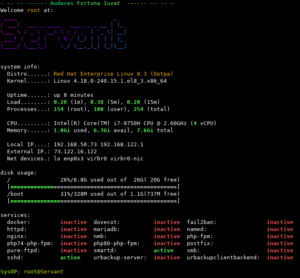Lately, I've been moving around a bit more and working with more computers. As it happens, the manufacturer announced that it was discontinuing support for Windows 10, and the next release seems like a bad joke from a privacy perspective. That's why I decided to abandon Windows 10 in favor of the Linux operating system on my desktop machines. I thought it would be a cool topic to show that it can be done and to sell a few solutions to the problems I encountered. Enjoy the material!
First, I would like to explain (in very general terms and simple language) what I gain from using Linux, and give a general overview of what it actually is. If you are an advanced user of this system, you can skip to the second part of this text, where I will start with the problems I encountered.
Continue reading "Abandon Windows in favor of Linux operating system – Tips&Tricks – Part 1"