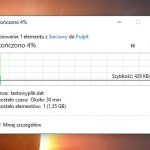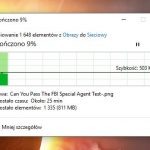Since I often solve computer problems using my own hardware, I decided to buy the cheapest and smallest size USB devices to connect computers to LAN and WiFi networks. In this entry I will present what I bought and how it works (iperf3).
The picture above shows both devices. Both were produced in China. I think there is no point in writing over their full specification, because it is not described in any special way. The LAN card was purchased for 9.99 PLN, and WiFi for 15.88 PLN.
My main goal, as I wrote above, is to diagnose or fix problems with computers. In terms of price, no good results can be expected. However, it's worth checking out what to expect from such cheap equipment. I used two computers for the tests:
| PC number: | 01 Desktop | 02 Laptop |
| MOBO | MSI B75A-G43 (MS-7758) | Latitude E6500 |
| CPU | Intel Xeon E3-1230 V2 | Intel Core 2 Duo P870 |
| RAM | 8GB 2x Kingston DDR3-1600 | 4GB, 2x Samsung 2GB DDR2-800 |
| Ethernet | RealTek RTL8168/8111 PCI-E Gigabit – IP: 10.0.0.1 | Intel 82567LM ICH9M(E+) Gigabit – IP: 10.0.0.2 |
The network is very simple, there is used 1 small TP-Link switch (5 ports, gigabit), router operating as AP TP-Link TL-WR1043ND v1.8 with DD-WRT v3.0-r34080 std (12/14/17) software. USB devices were plugged in – LAN to the desktop. WiFi to the laptop.
USB to LAN card test.
Information that i find about the device with hwinfo software:
USB 2 LAN 10/100 / USB to Ethernet Adapter
Vendor Description: Supereal network
Driver Manufacturer: Corechip Semiconductor, Inc.
Hardware ID: USB\VID_0FE6&PID_9700
Device drivers (for Windows 9x/XP/Vista/7/8/8.1, MAC, Linux) ripped whole CD:
http://www.itos.asia/usb2ethernetcd.7z (30MB)
The first device to be tested was LAN card. Unfortunately, in the tests it turned out to be rather poor (to be sure, I did the tests also by connecting it directly to a laptop with a LAN cable, in order to avoid possible problems with the switch operation). The red LED lights up/flashes inside the unit during operation. Below are the test results:
Low performance is also confirmed by tests of copying a large file (1.35GB) and many small ones (size from 100KB to 25MB, altogether around 900MB) in Windows through the shared folder service. The results ranged from 400 to 800 KB/s.
The device is not suitable for copying files as you can see. However, for configuring routers or terminal connections it is enough.
WiFi (802.11n 150Mb/s) on USB device test
Information that i find about the device with hwinfo software::
802.11n USB Wireless LAN Card (150Mb)
Device Manufacturer: MediaTek
Product Name: 802.11 n WLAN
Hardware ID: USB\VID_148F&PID_7601
Driver Manufacturer: Ralink Technology, Corp.
Device drivers (for Windows XP/Vista/7/8/8.1, MAC, Linux) ripped whole CD:
http://www.itos.asia/usbwifidriver.7z (90MB)
Another tested device is a WiFi card for USB. Equipped with a small antenna, it seems to be a device on the level above. However, let the figures speak.
The card was located 2 meters from the AP. There were no obstacles along the way. The signal quality was at the level of -22dB.
So it looks like WiFi card is doing pretty good or even great! The fact that the device has an antenna socket in the popular RP-SMA standard is an additional advantage. In fact, I do not find any bad things about it..
And that's basically enough. I hope that those who are considering buying similar solutions will find this text helpful.